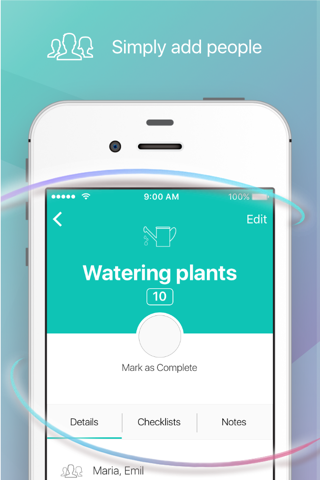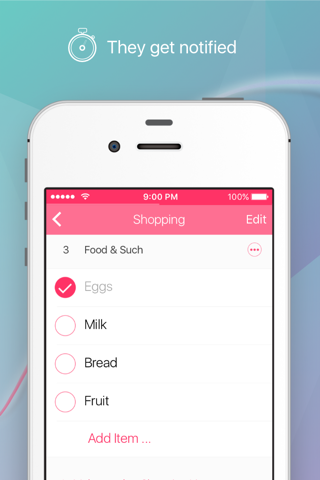Moogli: Collaborate with Tasks & To-Do Lists
• Moogli is designed for families, couples and flat shares and is perfectly suited for collaborating on shopping lists and all kinds of daily tasks.
What users say:
– "I really enjoy using the app!"
– "Thank you so much for the fantastic app!!"
– "By the way - your app is great and has big potential."
• The name Moogli comes from a combination of "Common Moorhen" and "Sugar Glider" – two animals that are among the worlds cleverest to help each other in everyday life!
– Create shopping lists and get quick suggestions for articles youve used before.
– Assign tasks or put them into a joint group called "Pool".
– Be informed about the activity carried out by those youre with.
– Define a reward in form of points and/or text label.
– Simply put up repetitive tasks, and get notifications of whoever’s turn it is.
– Set Objectives, they can be anything (object, gift, an adventure, etc).
• Moogli synchronizes content fast and automatically across multiple devices.
• Moogli has an easy to use activity feed and Push Notification support.
• Moogli provides a world class opportunity to accumulate points/credits by performing tasks throughout the month. How about giving rewards related to the total? Anyway, it is not required to give points for doing tasks.
• What else can Moogli do?
– You can set Objectives to collect points. Or make a contest and have fun towards the goal.
– You can easily postpone task that has a due date.
– You can set permission to members, so only you can give points or approve completed tasks.
– You can globally and individually change the properties of reminders about not completed tasks.
– You can easily categorize tasks by selecting "areas" such as kitchen and bathroom.
– You can choose among more than 60 symbols to get recognizable appearance on the tasks.
– You can use color to get even better visual control of tasks / chores.
– You can enable more details in lists, so you can quickly see whether they are repetitive or have a due date.
• It is certainly not Ok if you feel that things are not working out as expected. Therefore, send an email to: [email protected]
• Future development plans:
– Image support.
– Wall / tablet to handling information and such. Also project management.
– Ability to create contests on tasks / chores.
– Lists / TAG to get a better opportunity to prioritize and get a better overview.
– Priority of tasks (visually).